Loyalty+ guide
This document is a printable user manual with information for receptionists, general managers, cashiers etc.
For print, click: "cmd" (Mac) / "ctrl" (Windows), "p", "print"
For PDF, click: "cmd" (Mac) / "ctrl" (Windows), "p", "pdf", "save as PDF"
Innhold
1. Registration of members
1.1. Via SMS
1.2. Via QR code
1.3. Via website
1.4. Via "Member Insight"
2. Registrations via integrations
2.1. Payment terminal
2.2. POS
2.3. PMS
2.4. Booking engine
2.5. Ecommerce
3. Log in
3.1. Via QR code
3.2. Via website
3.3. Via other channels
4. My page
4.1. Content
4.2. Redemption of bonus
4.3. Redemption of gift cards
4.4. Redemption of offers
5. FAQ
1. Registration of members
The basic customer journey is illustrated below
1.1. Via SMS
Your company has been given a unique password (often the name of the program). By sending *password* to 1910, the customer will receive a link for registration in return.
1. Customer sends *program_name* to 1910.
2. Customer receives SMS: “Hello, register in *program-name* at *link-to-registration* Best regards *program-name*
3. Customer clicks on the link and completes the registration online.

1.2. Via QR kode
Your company can create a unique QR code that leads to online registration. The QR code can be printed on print material or digital surfaces for scanning with a phone.
- Customer scans QR code or enters the URL from the loyalty card on their mobile phone.
- The customer completes registration online.
1.2.1. Generate your own QR code via Loyall QR generator
- Open https://qrgen.loyall.no/
- Enter your unique registration link in the text field.
- Click "save as JPG".

1.3. Via website
Your company has been given its own registration page. The registration page has the same colour and visual profile as their home page. On the home page there will be a button that takes the customer on the registration page. The button is named after your company’s loyalty program.

1.4. Via Member Insight
Receptionists, general managers, or cashiers can recruit new member from Member Insight. Base functionality is available as a mobile-friendly website, which can be accessed via a normal browser on a mobile phone, tablet, box with internet or PC. In some cases, Member Insight is integrated into your POS or PMS system. In such cases, specific documentation applies.
Main functionality: Look up member to check their membership status
- Member: Possibility to use membership benefits (bonuses, gift cards, offers and benefits) on behalf of guest or customers.
- Non-member: Option to invite a guest or customer to become a member. The customer or guest receives an SMS with a link to registration as illustrated in section 1.1. above.
Other functionality: Gain insight into customer or guests’ personal information, purchase history, loyalty etc.
Access the Member Insight guide: https://support.loyall.io/guide-loyalty-member-insight

2. Registration via integrations
If applicable, please see separate document applicable per integration.
2.1. Registration and use of benefits via payment terminal. Request documentation.
2.2. Registration and use of benefits via POS. Request documentation.
2.3. Registration and use of benefits via PMS. Request documentation.
2.4. Registration and use of benefits via booking engine. Request documentation.
2.5. Registration and use of benefits via e-commerce. Request documentation.
3. Log in
3.1. Via QR code
Customers can log in by scanning a “log in” QR code that you have available in the reception area. You can choose to have a QR code for login and one for registration, or one for both login and registration, where the customer chooses login or registration.
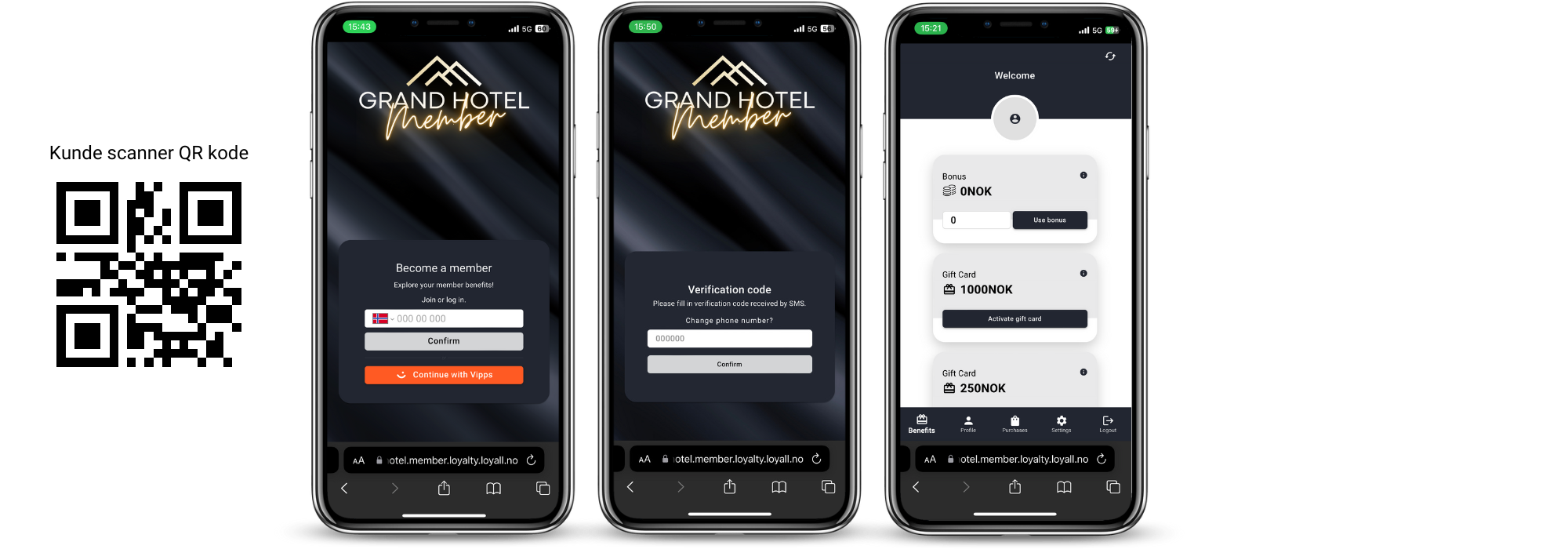
3.2. Via website
Customers can log in by clicking on the hyperlink via your website.
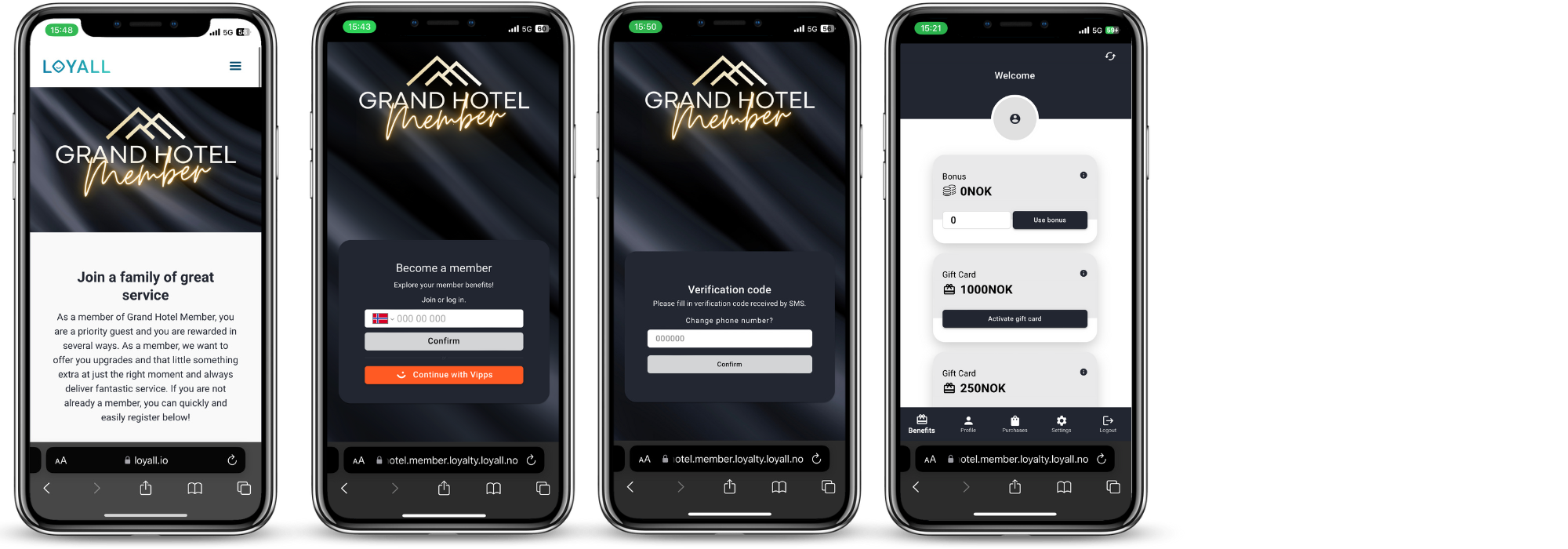
3.3. Via other channels
Customers can log in via links previously received, either in SMS, newsletter, e-mail signatures, etc. The link is always the same, and you can choose to share it in your preferred channels which simplify the customer journey.4. My page
4.1. Content
After registration or logging in, your guests or customers ends up on “my page”. My page is a responsive “mobile-first” website, which means that it is adapted to mobile, but scales up in larger screens, such as tablets and PCs. My page opens automatically in the “your benefits” tab, so that it is as easy as possible for your members to make use of benefits.
My page is the guest or customers administration interface. Member Insight described in section 1.4. above contains most functions like my page, but from an administration interface, especially adapted to receptionists, butlers, clerk’s etc. Insight and use of member benefits can therefore be managed from both locations and will be updated live.
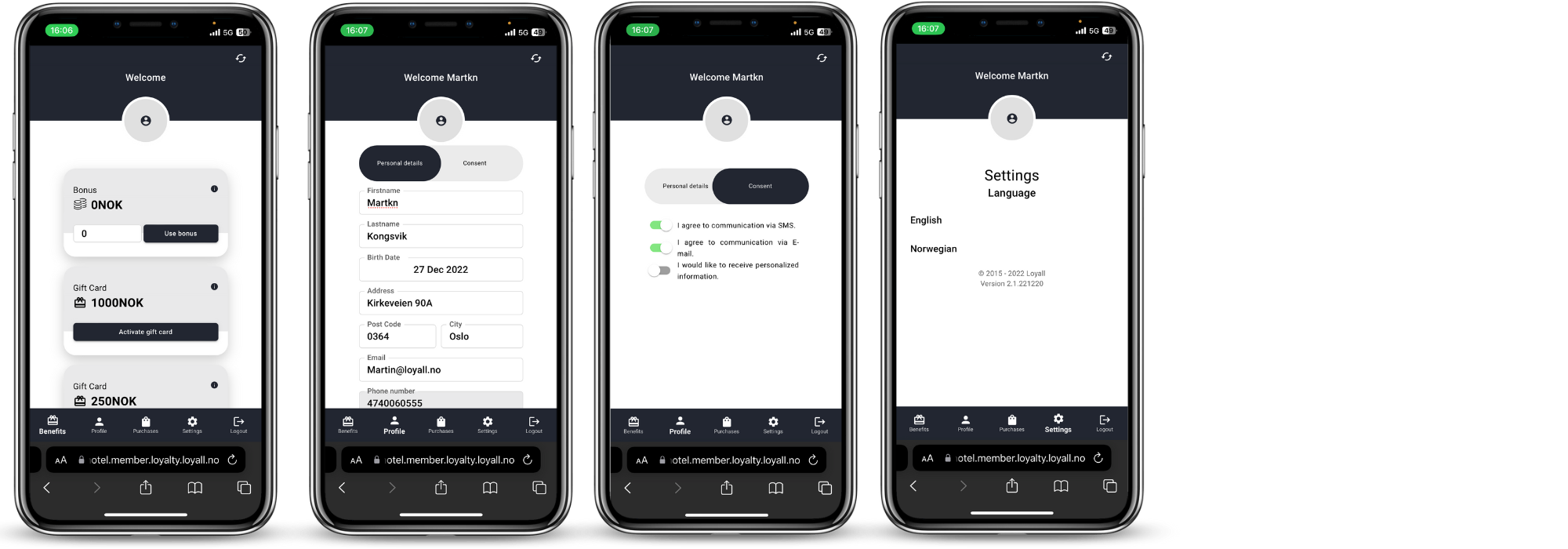
4.1.1. Home screen
Guests can add “my page” to the home screen. My page will then appear as an app on the guest’s phone.
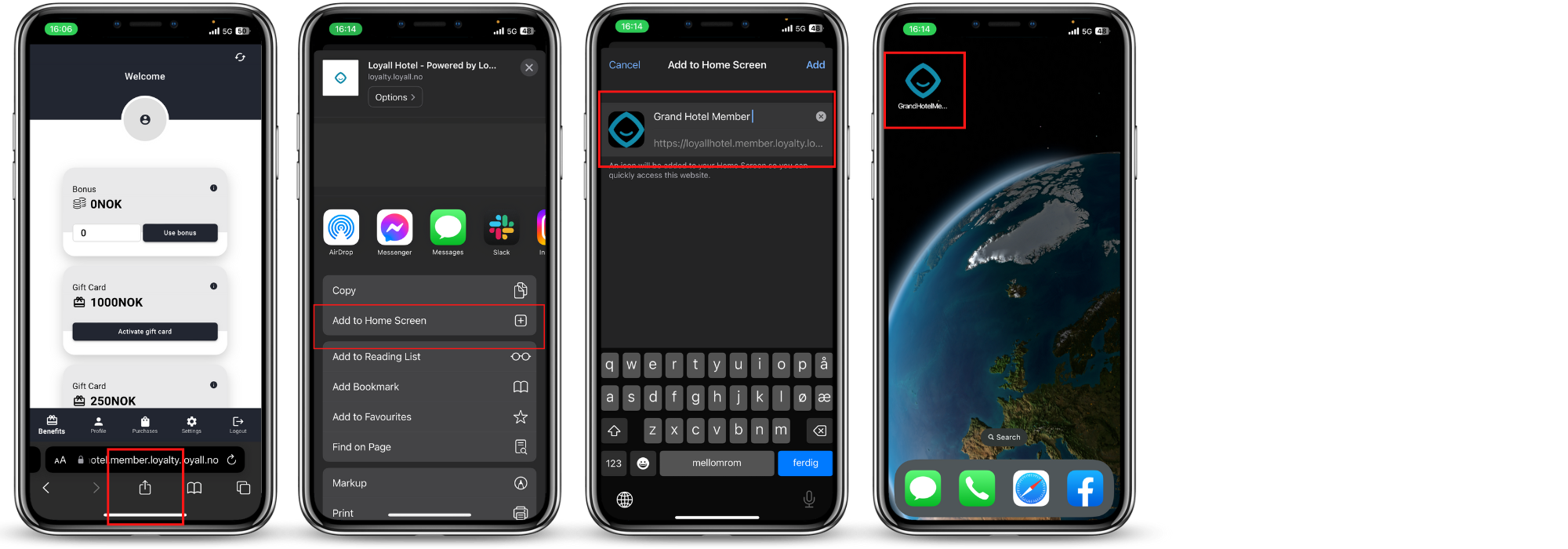
4.2. Redemption of bonus
Bonuses can be redeemed using various methods. This section describes how the bonus can be used from the member’s my page.
Description for member:
- Member logs in to their my page.
- Member sees the available balance, enter desired amount, and clicks “Use bonus”.
- Member receives a bonus certificate that describes how the bonus work.
- Member clicks “Activate bonus” and receives a final bonus certificate.
- The selected bonus amount is automatically deducted from the members bonus balance in the member administration.
Description for cashier:
- The cashier must ensure that the bonus certificate is redeemed. Including the last step in the image below, where hours, QR code and green frame appear clearly.
- The cashier can deduct the sum of the bonus as a manual discount at checkout (for example PLU named “member bonus discount”).
Bonus can also be redeemed via “Member Insight” and any applicable integrations described in section 2 above.
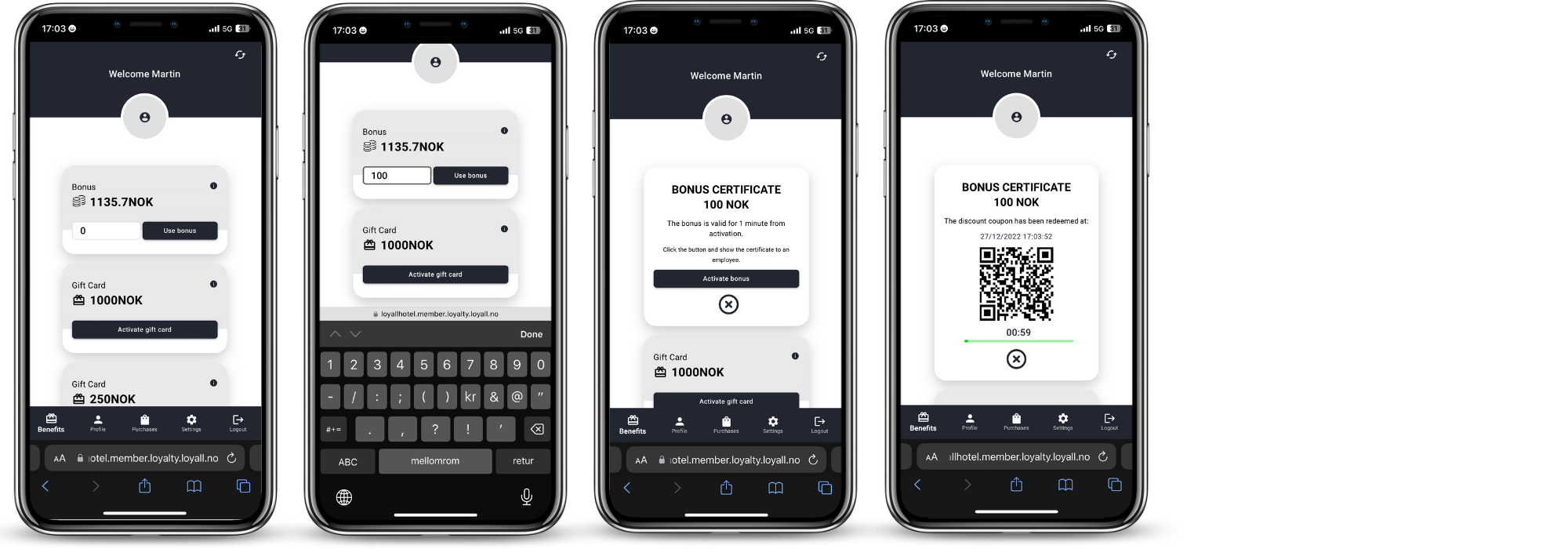
4.3. Redemption of gift cards
Gift card can be redeemed in various ways. This section describes how gift cards can be used from the members my page.
Description for members:
- Member logs in to their my page.
- Member sees the available balance, enters the desired amount and clicks “Activate gift card”
- Member receive a gift card proof that describes how the gift card works.
- Member clicks “Activate gift card” and receives the final gift card certificate.
- The selected gift card is automatically deactivated from the members account if the gift card was a one-off gift card.
Description for cashiers:
- The cashier must ensure that the bonus certificate is redeemed. Including the last step in the image below, where hours, QR code and green frame appear clearly.
- The cashier can deduct the sum of the gift card as a manual discount at checkout (for example PLU named “member gift card discount”).
Gift cards can also be redeemed via “Member Insight” and any applicable integrations described in section 2 above.
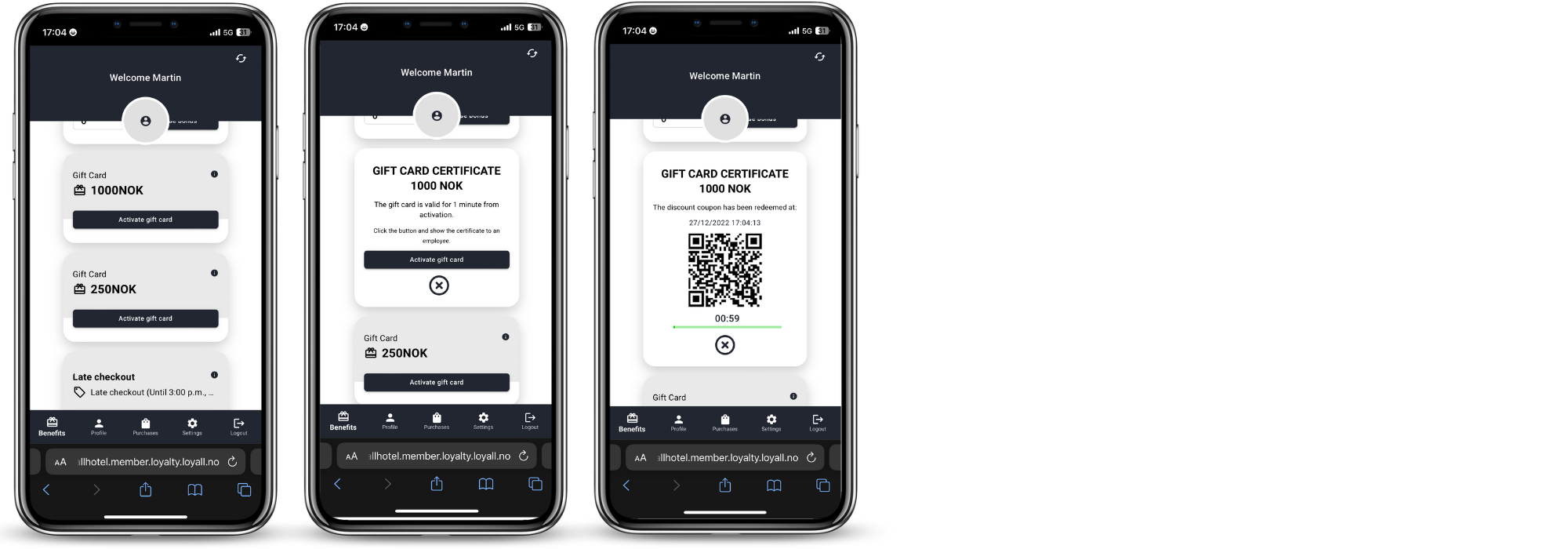
4.4. Redemption of offers
Offers can be redeemed in different ways. This section describes how offers can be redeemed from the members my page.
Description for members:
- Member logs in to their my page.
- Member sees the applicable offer, and clicks “Activate offer”
- Member receives an offer proof that describes what the offer contains.
- Member clicks “Activate offer” and receives the final offer certificate.
- The selected offer is automatically deactivated from the members account if the offer was a one-time offer.
Description for cashiers:
- The cashier must ensure that the offer certificate is activated. Including the last step in the image below, where the hours, QR code and green frame are clearly visible.
- The cashier can give the benefit indicated in the offer. (for example PLU named “member offer”, or link the offers to current upgrades or product lines in POS or PMS)
Offers can also be redeemed via “Member Insight” and any applicable integrations described in section 2 above.
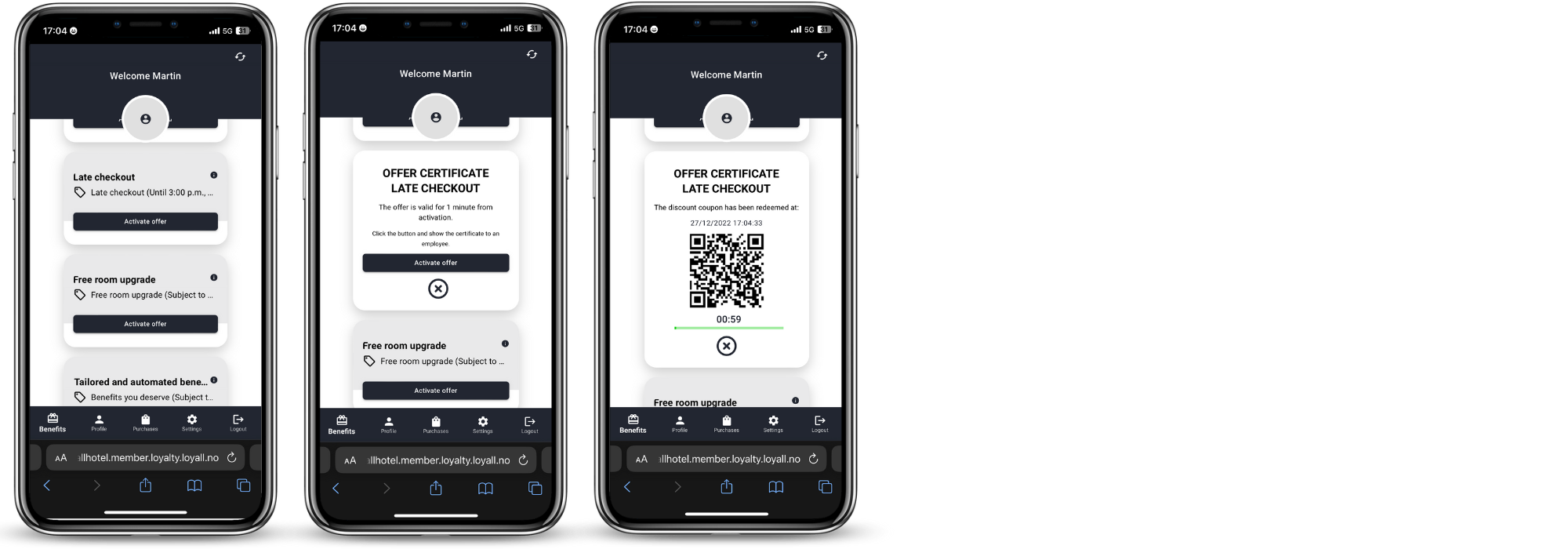
5. FAQ
This FAQ contains general questions guests or customers may have as a member of your loyalty program.
What is bonus?
Bonuses are amounts of money that are earned as a percentage of trading in locations that are associated with the bonus program, for example your company or partners. The amount is not transferred to the member's account, but collected on "my page", where it is available for your next purchase. Bonus can be used as full or partial payment for new trading where the bonus has been earned.
How to redeem bonus?
Members of the loyalty program can redeem bonuses via my page, as described in section 4.2. above. Receptionists, general managers and clerks can redeem bonuses on behalf of customers or guests via member insights. Click here for extended documentation on member insight.
How long is the bonus valid?
The bonus expires automatically the following year at the turn of the year. This means that the bonus lasts for a minimum of 1 year and a maximum of 2 years, depending on when in the year the bonus was earned.
Which bonus percentage applies?
The administrator of the loyalty program decides how much bonus members get on each order - and this can vary from location to location. Sometimes it also varies in relation to the time of the order. In sales periods, the bonus percentage may be reduced, while in other periods it may be increased. Members can click on the menu item "Receipts" and find an overview of all purchases - and the current bonus for the trade will be visible there.
What are gift cards?
Gift cards are a member benefit that the administrator of the loyalty program can activate via the dashboard. A gift card is often a fixed sum, and can for example be a welcome gift card upon registration, a birthday gift card or a prize when a member reaches a new membership level. The administrator of the loyalty program can choose whether the gift card should only be used once or several times. Gift cards can be created for all members of the loyalty program or selected segments. The settings upon creation will automatically show the gift card to the members who meet the criteria.
How to redeem gift cards?
Members of the loyalty program can redeem gift cards via my page, as described in section 4.3. above. Receptionists, butlers and clerks can redeem gift cards on behalf of customers or guests via member insight. Click here for extended documentation on member insight.
What are offers?
Offers are a member benefit that the administrator of the loyalty program can activate via the dashboard. An offer is often a benefit of value and not sum, such as "free room upgrade", "late checkout", "early check-in", "free parking", "goodie bag", "free surprise" and such. In the same way as gift cards, offers can be set for one-off use or repeated use per unique offer. The offer can also be made available to all members, specific membership levels or segments. The settings upon creation will automatically show the offers to the members who meet the criteria.
How to redeem offers?
Members of the loyalty program can redeem offers via my site, as described in section 4.4. above. Receptionists, general managers and clerks can redeem offers on behalf of customers or guests via member insights. Click here for extended documentation on member insights.
What is membership level?
Member level, or "tier levels", is a way of differentiating members into different groups in order to "gamify" the loyalty program. Membership levels are often differentiated by the amount a member has generated in a certain period, where for example "basic" members are all members, "silver" members are members with an annual revenue of 25,000 and over and "gold" members are members with an annual revenue of 50,000 or more. The loyalty program administrator can create offers, gift cards and unique bonus campaigns to reward membership levels fairly.
What are segments?
Segments are used to personalize newsletters, digital customer journeys, and campaigns via SMS and e-mail. Via segments, the administrator of the loyalty program can differentiate members based on geography, demographics, purchase history, purchase amount and time such as order date, check-in and check-out date. Segments that are saved will be dynamically updated so that members who meet the criteria of segments receive benefits or communications related to the current segment. The administrator can create an unlimited number of segments.
What is my page?
My page is members' portal to get an overview of their benefits, profile, consents and receipts. My Page is accessible via current integrations, plugins or URL. See details in section 4 above.
What is member insight?
Member insight is a version of the dashboard designed for receptionists, general managers and clerks. Member insight is available via integration with POS / PMS or URL. Member insight contains many of the same functions as my page. A member insight user can redeem benefits (such as offers, gift cards or bonuses) on behalf of guests or customers. See details in section 1.4. above and specific documentation for member insight.
How are purchases registered?
The loyalty program is often integrated with one or more of the transaction sources of the company. These can be payment terminals, online ordering solutions, online shop platforms, PMS or POS systems. In these cases, members' purchases are automatically registered and members will dynamically qualify for any bonus, gift card, offer, segments and membership level.
How does member support work?
Members can create a support case via their own my page. The support case ends up automatically in the dashboard and is answered by an administrator or Loyall support.
How do I contact Loyall support?
Telephone: +47 40 42 42 00
E-mail: support@loyall.no
